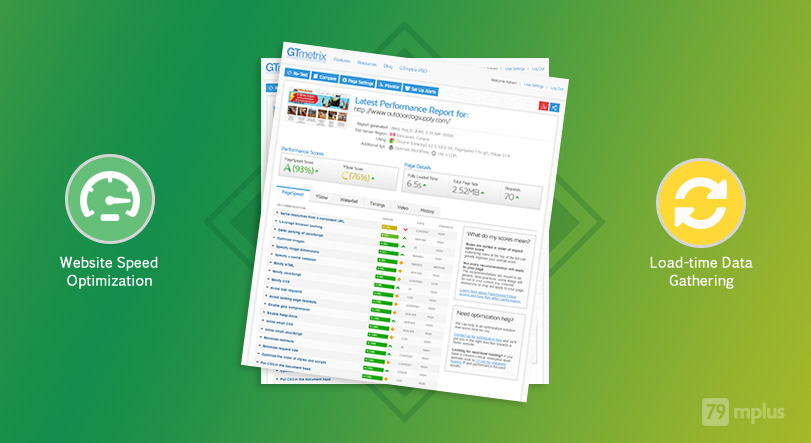Nobody likes slow loading websites. Technologies have made things smoother, faster and easier for us. We like faster things, so it is needless to say that we don’t like waiting for minutes to load a website. So having a fast loading website is a significant part of the User Experience.
Here are some reasons why having a fast loading website is important:
– Google likes fast loading websites and ranks them at the top. Google’s Official Webmaster Central Blog confirms that.
– A fast loading e-commerce website can bring in extra sales for you. Even being 1 second faster matters.
– A fast loading website can reduce the stress on your webserver and ensure stable performance over time.
– Your website can get more page loads and user engagement when you have a fast loading website.
– And of course it gives a better User Experience.
If you have a slow website this will impact your sales, user conversion, page loads and many other things. The bottom line being, nobody wants to be slow.
If you have a slow website this will impact your sales, user conversion, page loads and many other things. The bottom line being, nobody wants to be slow. Share on XTable of Contents
Gathering Data about Website Speed
Worry not. There are many tools to analyze why a website loads slow. These tools help look into elements that slow down a website. Knowing the reason for the slow speed would be the first step for your Website Speed Optimization. Let’s see how you can take that first step to Website Speed Optimization and hopefully even get more insights about your website on the way.
GTMetrix.com
This is by far the easiest method we tried. Even a kid with instructions can get a decent analysis from this!
This is by far the easiest method we tried. Even a kid with instructions can get a decent analysis from this! Share on X– Go to gtmetrix.com.
– Register and login in order to get HAR file output.
– Enter the website URL and click Analyze.
– It will load your website on its server and give you speed analysis results for many tools, such as PageSpeed, YSlow, Waterfall etc.
– Visit the tabs to see which elements are slowing down your website.
– To get the HAR file, go to Waterfall tab and click the Download HAR File button.
Firefox Devtool
This method requires a little more engagement, but you can get insights into your website’s elements that are contributing to a slower speed. Firefox has a comprehensive devtool that allows to export a HAR file. Although similar features exist in Chrome Devtools, I could not find a way to export a HAR file from it. You can try other browser devtools if you don’t need HAR file export.
– Start Firefox web browser.
– Paste the website address on location bar, but don’t press enter.
– Right click on empty space and choose Inspect element.
– Go to “Performance” tab and click Start Recording.
– Go to “Network” tab and click the Trash icon to delete any previous log records.
– Now hit enter on the location bar and let it load completely (be attentive on the loading animation on the tab bar).
– You can go to Performence tab and click Stop Recording.
– Now go back to Network tab and you will see detailed log of which item took how much time to load. This will help you take the next steps.
– To export HAR file right click any item, then click “Save All as HAR file”. It will download the HAR file to your computer. If you don’t need a HAR file, skip this step.
We have prepared a video showing these data gathering methods in greater details. You can follow this step by step guide to easily get information about your website speed:
Basic Data Analysis Tool Online
Now that you have the HAR data on your hands, you can start to analyze it.
– Go to this Online HAR Analyzer tool.
– Browse and select your HAR file.
– It will show which elements are slowing down your website.
It is just a basic tool to show the elements inside the HAR file. This is similar to what you get on GTMetrix results or your browser devtool. In this case HAR file seems not to helpful. But it is great for sending to developers to get helpful insight into your website’s performance.
Last Thoughts
There are many ways to optimize the loading time of a website. The most basic ones being optimizing images, using CDNs, minifying css/js files etc. There are endless other ways to improve. It is upto website admins, content creators and developers to apply and maintain rules to ensure optimal website speed.
If you ever consult a development team to speed up your website, please remember, website speed optimization is not a one time thing. Be sure to ask them of any rules you should follow to ensure that the optimized speed stays intact over time.
If you ever consult a development team to speed up your website, please remember, website speed optimization is not a one time thing... Share on XIf any of these seem difficult to you or you need help getting the optimal speed from your WordPress website, contact us and we will try our best to get your website optimized.